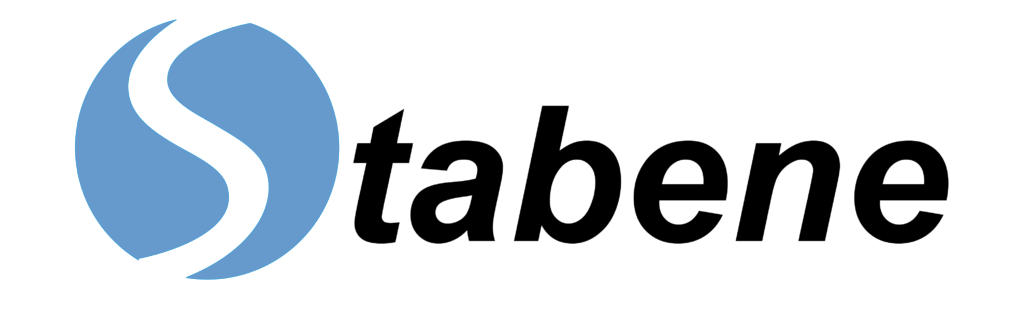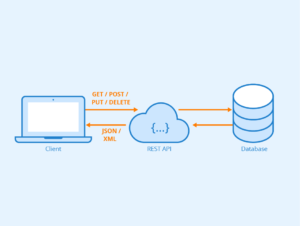The MacBook is a Macintosh portable computer developed and sold by Apple Inc., Macs provide a user-friendly interface and are capable of churning out excellent performance.
Although it starts to feel more sluggish and slower over time, here comes the performance monitoring…! There are more system performance monitoring tools and are arduous to find the great one from the garage.
Here are the five best performance monitoring tools, aka apps for your MacBook.
· iStat Menus
· Temperature Gauge (TG)
· Black Magic Disk Speed Test
· Count it
· Geekbench
iStat MENUS:
iStat Menus is a system monitoring software. It is a highly customizable and significant system performance monitor. It lets you monitor every aspect of your system and furnishes a wide range of controls and options. This application can be accessed from your menu bar.
You can access weather, CPU and GPU, memory, disks, networks, sensors, battery/power, time, etc. through this application. It also allows you to know which application coerces your system. You can also set notifications using this. iStat menus help you to understand your computer more efficiently and help to understand Mac more completely.
You can install iStat menus in either of the two ways. One is installing from the app store. This may leave you lagging behind with certain features of this app. Another way is installing from the iStat menus website. This is the best way. This application is only available for Mac. During your installation process, you will be provided with a 14 days free trial and published for a single license for $14.99. If you already have this app, then you can upgrade the latest version with $9.99.
TEMPERATURE GAUGE (TG):
Temperature gauge extends the life cycle of Mac by monitoring and logging all the temperature and fan speeds inside your Mac. The temperature gauge assists in monitoring CPU, GPU, logic board or hard drive temperatures, checking battery health, and other hardware diagnostics.
It also inspects whether all vital components inside your system are working correctly. It manually boosts the fan speeds and keeps the Mac cool and makes it run faster.
Temperature gauge overrides the system control of the fan and alters the fan speed based on the temperature of your system. In turn, it increases the lifecycle of the Mac. It works on all Mac models. You can install a temperature gauge from MacUpdate. The current version of TG pro is 2.47 and is available for $10.
BLACKMAGIC DISK SPEED TEST:
The Blackmagic disk speed test is a Benchmarking tool that is used to monitor the speed of the disk. It is used to monitor how well the internal or external drives perform. It also checks the performance of system drives, fusion drives, and SSDs.
Blackmagic disk speed test provides a platform to design video and audio products for capture, playback, and multimedia editing purposes in Mac. This tool helps to certify your disk performance for working with high-quality audio and video.
In this, the text size is called stress size, which is a dummy file that the application uses for reading and writing. Blackmagic disk speed test tests the disk and writes with a large block of data and read speeds to the platters of a mechanical drive or flash memory but not to the temporary cache memory. It is free of cost benchmarking tools and can be installed from MacUpdate.
COUNT IT:
Count is a benchmarking tool that assists in improving and monitoring gaming performances. It helps to identify what tweaks your efficiency down and what tweaks boost it up. Sadly count it doesn’t support emulated games. It is a framework counter, and you can monitor your frame stats as this app collects your frame stats and displays it on your screen as a graph.
It helps to figure out whether or not your Mac can even handle the game you are trying to play. It also records your gameplay. If Macbook does not support the game, then it shows the statistics of the gameplay from which you can clearly understand the thing which drags you down and what are the measures that you can take to uplift the performance of your MacBook. Count it is a 100% free benchmarking tool, and you can install it from MacGamerHQ or MacUpdate. You can sign up via email to download, and it is quick to install and easy to use.
GEEK BENCH:
Geekbench is also a benchmarking tool that helps to measure the processor and memory performance. Using this application, you can quickly and accurately calculate the processor and memory performance. Geekbench produces robust and reliable results.
It is easy to run and monitor, and it is easy to understand. It separates single-core and multicore processors, which makes you analyze the performance of your MacBook. Geekbench is available for macOS, Windows, Linux, Android, and iOs. It is published for a single user license and installed by paying only $9.99. You can install Geekbench from MacUpdate.