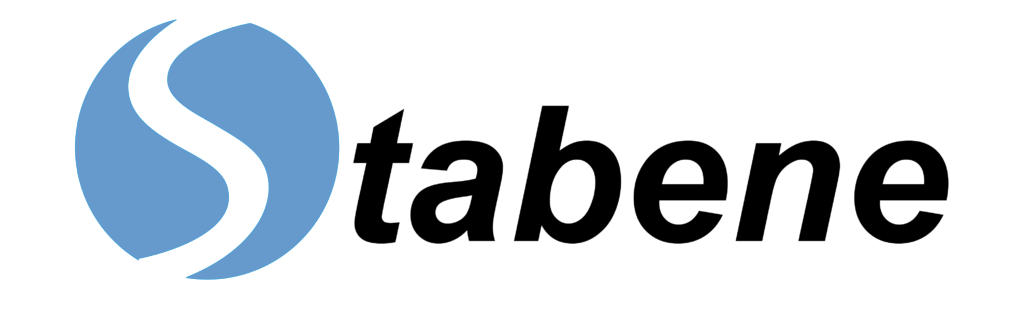App developers have come up with apps that offer a ton of benefits. These apps are indeed life-savers. Everyone should take advantage of these great apps.
The best mac apps in 2021 include;
Split Screen Ultimate
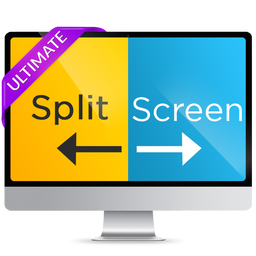
Split Screen Ultimate is an application that manages your windows. With just a click, you can resize, restore, and split windows. Thus saving on time as you do not have to do it manually. It also boosts productivity as you can be able to produce more output within a short time.
Today, most people tackle two or more jobs at the same time. Split Screen ultimate got you, as it makes it possible to multitask. The app allows you to split windows into three parts. Furthermore, the app enables more than ten ways of splitting.
What is more interesting is that you do not have to go back and forth between opening and closing tabs. The app supports window snapping features and customizable keyboard shortcuts. Depending on your preference, you can use the keyboard or mouse to split the screen.
Split Screen Ultimate has both vertical and horizontal options. The vertical option enables you to compare documents or papers while the horizontal option provides a good view of the document.
In case one monitor is not enough for you, you can add another monitor. The app supports dual monitors, hence no need for any special configuration. The great thing about this feature is that you can directly resize windows automatically to the next screen.
If you are not familiar with English, there is no need to worry. Split Screen ultimate supports other languages like French and German.
Flotato

It is an app that allows you to get web apps or pages on your mac dock. What’s interesting, you do not have to use a browser.
The app saves on space and speeds up web app functioning. It achieves this by using the mobile version of the web app. However, if you need a fuller version, you can resize the window. With Flotato you can attain zero energy utilization. All because it does not utilize your RAM and GPU unless necessary. In return, there is less fan hissing, more resources from other apps, and longer battery life.
The application has some great features that make usage enjoyable. It allows you to float any app to monitor vital data while at work. The floating option enables you to receive notifications and badges from applications. However, notifications and badges from supported sites like Twitter and Instagram pop up automatically.
Are you tired of switching from one website to another? Flotation got you covered. It facilitates easy switching to a website. All you have to do is draw a rectangle and get a window to that website in your dock.
The app is highly secured as it runs completely in an isolated sandbox. It also does not allow the storage of human usernames or passwords. One of the best features of Flotation is the ability to offer a slick feature on Instagram.
CheatSheet
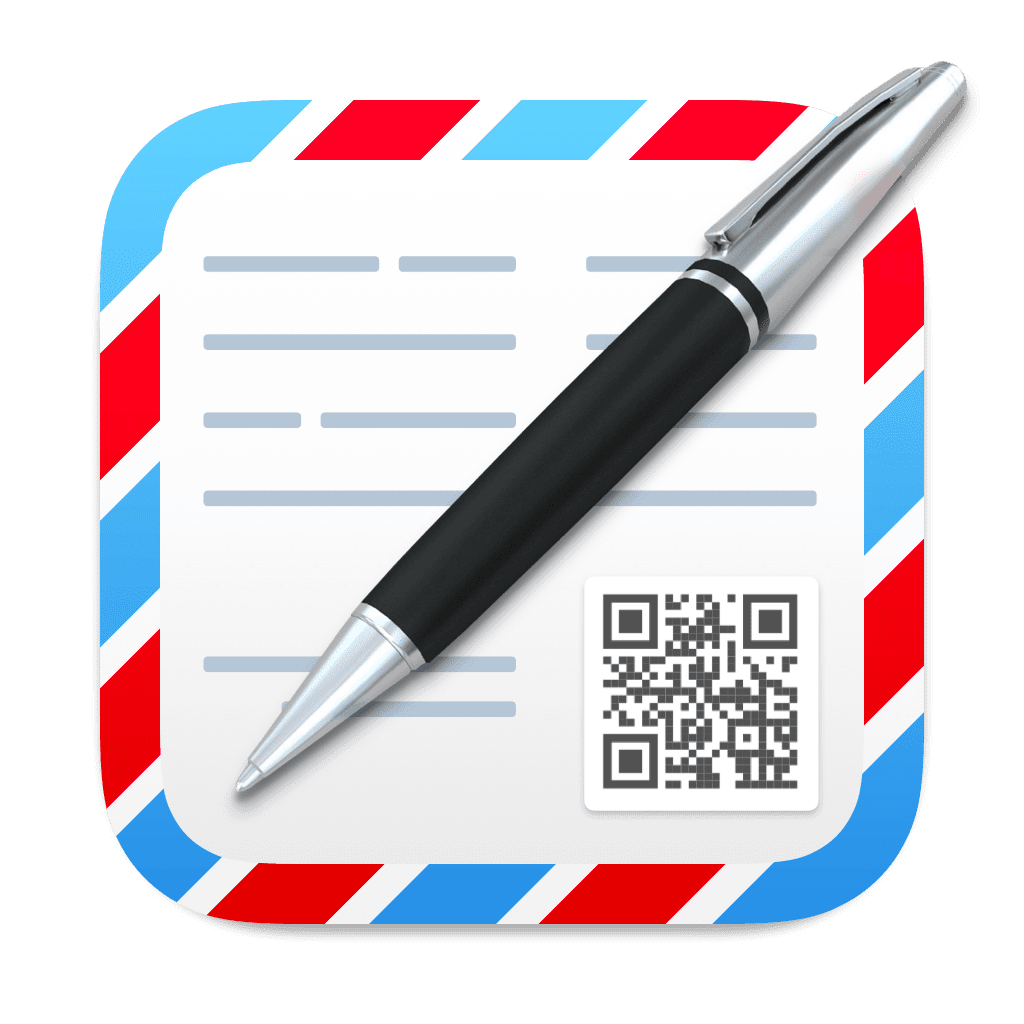
CheatSheet is an application that lists all active shortcuts of the current application. With just a click on the pen symbol, you can directly edit and add custom shortcuts to your cheat sheet.
Keyboard shortcuts are very beneficial as they improve work efficiency. CheatSheet is amazing as it aids in the process of assigning custom keyboard shortcuts. Custom shortcuts make this possible.
It checks for ambiguous menu items and assigns custom keyboard shortcuts. Has an auto-completion feature that aids in the navigation of menu hierarchies. It makes sure you get the menu titles right. Custom shortcuts also allow the user to copy and paste shortcuts between applications.
Amphetamine
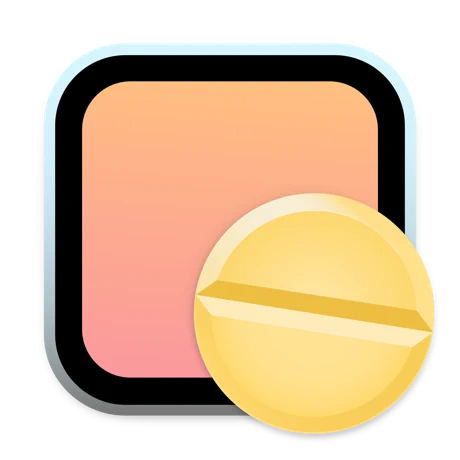
Amphetamine is a keep-awake app. The app keeps your mac awake during a specific session or when a file is downloading. It is made possible by the use of an on and off switch and easy configurations.
The app has advanced features which are easy to use. For example, it has advanced automation that works by creating a trigger that automatically keeps your mac awake.
The app allows you to keep your mac awake even when its display is closed. It also enables you to use your notification sounds and menu bar icons. It keeps your drive awake and automatically ends the session if you have a low battery.
Amphetamine is accessible by users who are not familiar with English as it offers Multi-lingual support.
Alfred Remote

Alfred is an app that enables instant access to various features, commands, and workflows. The app allows you to control Alfred’s actions.
These actions include; system commands, launching applications, opening websites, opening files and folders. Alfred enables you to control power features such as pasting snippets of Apple scripts and terminal commands et cetera et cetera.
Something interesting about Alfred is its improved framework and improved navigation layout that encourages faster switching of pages.
Background Music for mac
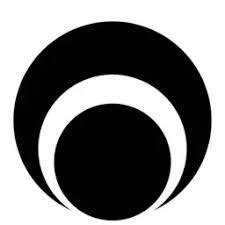
It is an app that manages background music on your Macintosh. It is a must-have app if you need to attain an app’s maximum volume or quiet it down.
Once installed, Background Music adds a status bar menu that entails individual app volume controls. The controller enables you to pause the music automatically and control the level of volume. You can also use the preferences sub-menu. However, once you exit the app, restoration of app volumes takes place automatically.
The app is also great for recording audio on your Macintosh using Apple’s QuickTime player.
Friendly Streaming Browser

Friendly Streaming Browser is an app that facilitates multitasking browsing. It has advanced features such as picture in picture and floating window mode.
The app enables you to work while playing videos and monitoring websites. Another powerful feature is the enablement to adjust the brightness, contrast, and saturation of a web page or video.
The native video player allows anyone who has videos on a shared drive to reap the benefits of the app.
Conclusion
These apps have simplified schoolwork and made it possible to have and tackle more than one job. The list of benefits is endless, but one thing for sure is applications have boosted productivity.