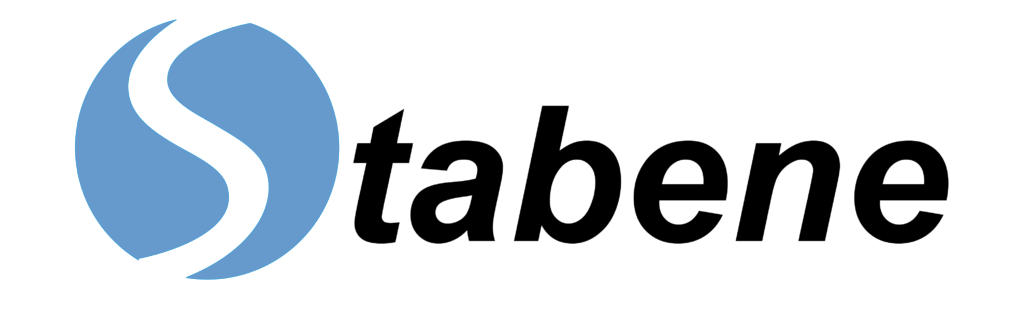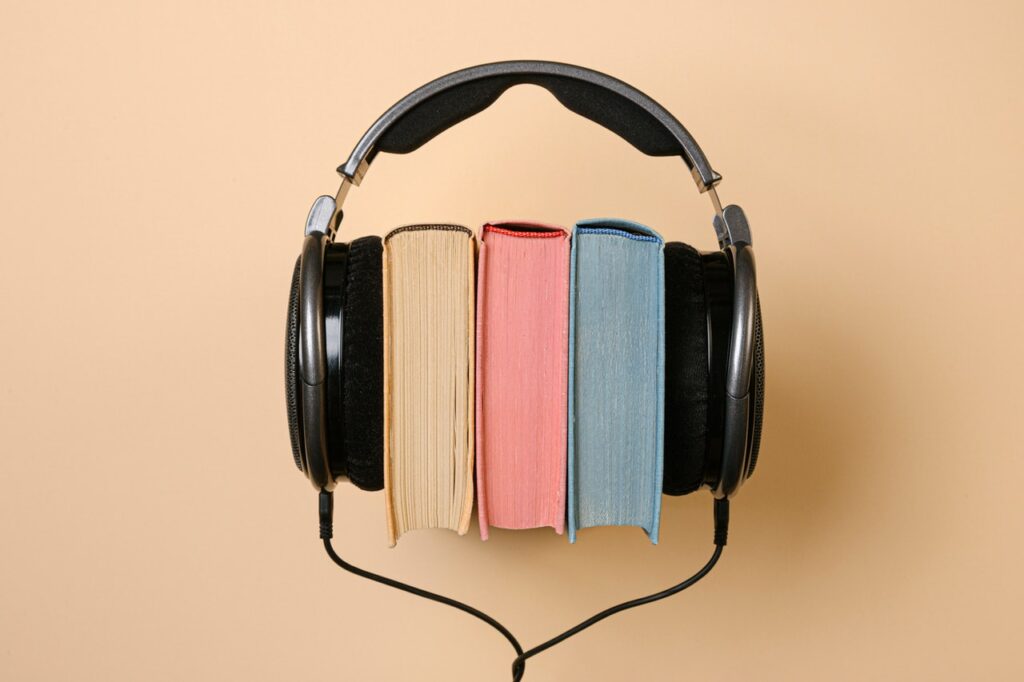Every PC and laptop comes with a pre-installed and decently functioning video player in it. However, there might be instances when your video format is not compatible with the built-in software of your laptop. Then, to enjoy a seamless experience, installing an external media player becomes a glaring necessity.
Choosing a media player that caters to all your needs and provides you with the best experience is a mammoth task. There are various conflicting options you can choose from, which makes it difficult to pinpoint which app would be the best choice.
To make things easy for you, we have compiled a list of the 10 best media players which you can use.
VLC Media Player
It would suffice to say that VLC is currently the most popular and is the king presiding over all other media players.
The myriad functions which are present in VLC make it the most sought-after external media player. It is akin to an all-in-one app that allows the users to play and experiment with the advanced settings built in the app.
It is free and simple-to-use software.
Notable Features
- Supports all standard video formats
- Exemplary handling of Blu-Ray files
- Supports devices like Discs, DVDs, etc.
- Supports online streaming
- Compatible with most of the media codecs out of the box
- However, despite all its benefits and upsides, there is a small but crucial downside to using VLC. This downside serves as the tipping point in your decision to switch to this app. VLC tends to perform less efficiently on older hardware, particularly a slow one.
- If that’s the case, VLC might not be the ideal choice for you.
Potplayer
Potplayer is another free external media player available at your disposal. It would be ideal to mention that this software is a tad bit different from the others on this list. It provides the viewers a 3D experience in the comfort of their homes.
Notable Features
- Supports all standard video formats
- Refuges an accelerated Hardware Format contributing to smooth video streaming
- Supports other beneficial features like – Snapshot capture and video editing
- Handy in detecting and syncing subtitles in any format
Media Player Classic
Media Player Classic is one of those vintages and nostalgia-evoking software ideal for almost every user. The tool is easy to navigate and hence is often the first choice of many users. Also, if you’re looking for the best screen capture softwares, here is a guide to that as well. They come in handy and provide you with all necessary tech. Apart from that, you can always choose Media Player Classic to position you as its best holder.
If you are looking for an alternative to a VLC player, Media Player Classic is your go-to application.
Notable Features
- Easy-to-use interface
- Compatible with all video formats
- Absence of Adware
- Excellent performance on even old hardware
- Available only on Windows
ACG Player
An under-rated gem in the arena of Media Player, ACG is a shining alternative to Media Player Classic. Fostering a simplified user interface, this player provides the user with a seamless video streaming experience.
Notable Features
- Simple gesture-based toggles
- Very Lightweight software; compatible with even old hardware
- Supports playback from external devices
- Ideal for tablets
- Available only on Windows
Plex
Plex is best for online streaming of live television. It is an application that provides its users with the golden opportunity to stream their favorite shows and movies for free.
Like the offer to stream free movies and tv shows was not enough, the viewers can opt for an upgrade ($4.99/month) and record their favorite shows and movies to watch them online.
Notable Features
- Stream over 100 different TV channels ranging from Sports to Drama
- Watch more than 20k movies on demand
- Stream on any device – Mobile, PC, Tablet, Computer
- Curate a personal collection of TV Shows and Movies
5K Player
5K Player is the best choice for those movie buffs who like to stream their movies and shows in the Ultra High Definition. It is a competent tool that can perform various fundamental functions of media processing.
Furthermore, it also comes back packed with features like AirPlay and DLNA that permit the users to stream audio wirelessly.
Notable Features
- Compatible with all video formats
- Allows the user to add subtitles
- Permits the users to download videos from platforms like TikTok, YouTube, Dailymotion, etc.
- Available across all Windows and MAC devices
MPV
Adding on to the list of Windows compatible Media Players, MPV Player is a video playing app. Adorned with minimal toggles and controls, MPV has a glaring absence of the traditional user interface.
Notable Features
- Minimal Controls; Mouse based
- Exemplary video quality
- Lightweight
- Compatible with media codecs out of the box
- Efficient Video Playback
- Available for use on Windows, Linux, MAC, and Android
GOM Playback
The most salient feature of the GOM Playback is how it allows the viewers to stream videos in 4k resolution. Additionally, it also allows them to play 360-degree videos without buffering.
It runs high-resolution files with an eagle’s smoothness. Hence, it has earned its rightful place on this list.
Notable Features
- A 360-degree Video Playback
- Supports the standard video formats
- Detects and automatically sync the subtitles to the audio
- Absence of ads after upgrading to the paid version ($15 permanent license)
MusicBee
Refuging some phenomenal audio enhancing and processing tools, MusicBee is one of the best Media Players in town. Despite its primary focus on audio enhancement, it can also pose as an efficient media player.
You can fine-tune your audios on a 10 and 15 band length.
Notable Features
- Manage all the music on your device
- Audio processing and enhancing
- Supports customizable skin
- Sync music to all your personal devices
Media Monkey
This software also acts as an all-in-one video and audio processing tool alongside being an efficient media player. This software supports practically all audio and video formats known to mankind.
Notable Features
- Audio and video conversion into different formats
- Sharing of files via DLNA
- Managing over 10k audio and video files in a single place
- Download content from other online platforms
Conclusion
Referring to the comprehensive list above, you will be able to determine the best external media software that will cater to your needs. Check it out and amplify your video streaming experience.